Getting Started
This page walks you through a simple example to show how to use a type-checker in the Eclipse plugin. It shows how the Nullness Checker can be used to prevent null pointer exceptions.
Outline
1. Spot the null pointer exception
Begin by importing the checker-framework-tutorial project into your Eclipse workspace. Select from the menu, File->Import->Existing Project, then browse to the eclipse-projects/checker-framework-tutorial directory. (If you have not already, download the Eclipse projects for the tutorial.)Open NullnessExample.java. It is a simple Java program with an obvious null pointer exception.
public class NullnessExample {
public static void main(String[] args) {
Object myObject = null;
System.out.println(myObject.toString());
}
}
2. Run the Nullness Checker
Run the Nullness Checker to see how it can warn you about this error at compile time.
- Right-click on NullnessExample.java.
- Open the "Checker Framework" sub-menu.
- Open the "Run Built-In Checker" sub-menu.
- Select "Nullness Checker".
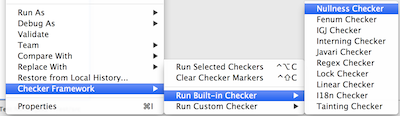
The following error will be produced.
dereference of possibly-null reference myObject
System.out.println(myObject.toString());
3. Correct the error
Edit the code to initialize the myObject variable
to some non-null value.
public class NullnessExample {
public static void main(String[] args) {
Object myObject = new Object();
System.out.println(myObject.toString());
}
}
4. Re-run the Nullness Checker
No errors should be produced.
This was a very simple example to show how to use the Checker Framework in Eclipse. The next example is a little more complex.
